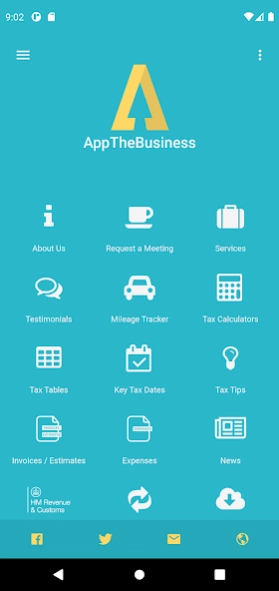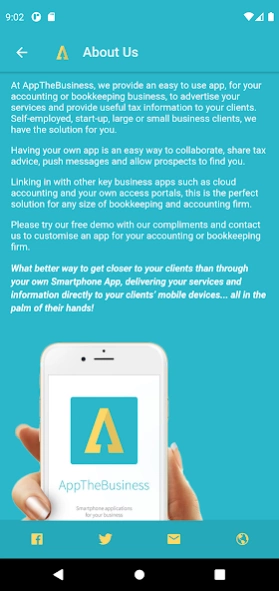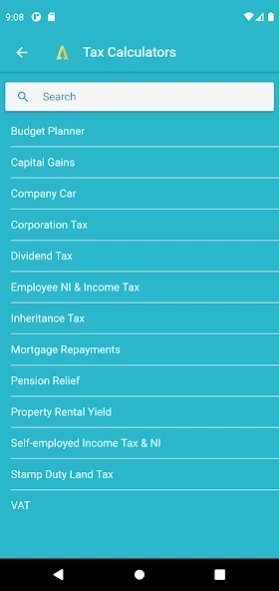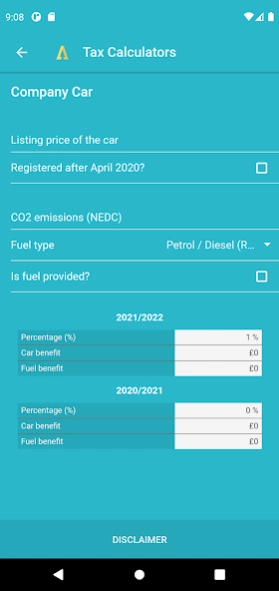AppTheBusiness 3.3.14
Free Version
Publisher Description
AppTheBusiness - We help businesses to take marketing and customer interactions to the next level
Your Own Branded App
At AppTheBusiness, we specialise in helping accounting and bookkeeping firms by creating unique small business app experiences, designed and branded as your own app.
With the acceleration in client demand for real-time information, accounting firms are embracing online and mobile accounting solutions to better manager their services. We place your brand at the centre of your clients' SmartPhone app experience, providing valuable advisory tools, integration to your chosen accounting software, such as QuickBooks, as well as helping you to build a more collaborative relationship through app notifications and much more.
Please note that the background location of a user’s device is used only when starting the Mileage Tracker module. This is to measure the distance travelled while in use. Continual use can reduce battery power.
Disclaimer: Please note you should not take any action based on the tax calculators or tax content, they are for illustrative purposes only. Seek advice from your accountant before taking any action.
About AppTheBusiness
AppTheBusiness is a free app for Android published in the Accounting & Finance list of apps, part of Business.
The company that develops AppTheBusiness is AppTheBusiness. The latest version released by its developer is 3.3.14.
To install AppTheBusiness on your Android device, just click the green Continue To App button above to start the installation process. The app is listed on our website since 2023-10-30 and was downloaded 4 times. We have already checked if the download link is safe, however for your own protection we recommend that you scan the downloaded app with your antivirus. Your antivirus may detect the AppTheBusiness as malware as malware if the download link to com.appthebusiness.appthebusiness is broken.
How to install AppTheBusiness on your Android device:
- Click on the Continue To App button on our website. This will redirect you to Google Play.
- Once the AppTheBusiness is shown in the Google Play listing of your Android device, you can start its download and installation. Tap on the Install button located below the search bar and to the right of the app icon.
- A pop-up window with the permissions required by AppTheBusiness will be shown. Click on Accept to continue the process.
- AppTheBusiness will be downloaded onto your device, displaying a progress. Once the download completes, the installation will start and you'll get a notification after the installation is finished.